In Windows 11, when WiFi is connected but your PC still has no internet access. So your Windows need to fix that problem.
This article shows you how To fix Windows 11 WiFi connection without Internet Access.
Windows Contents:
So you can follow me step by step:
Method 1: Using Troubleshoot my connection to the internet
1. Go to Settings, just right-click on Start and choose settings
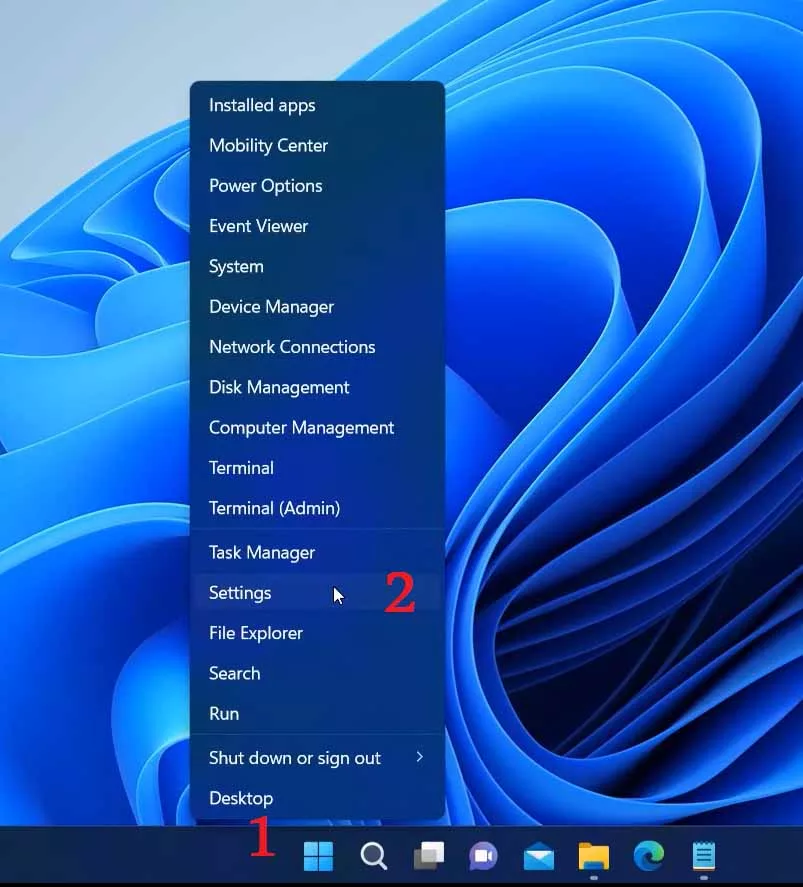
2. Go to System > Troubleshoot
3. Click on Other Troubleshoots
4. On Internet Connections, click on the Run button
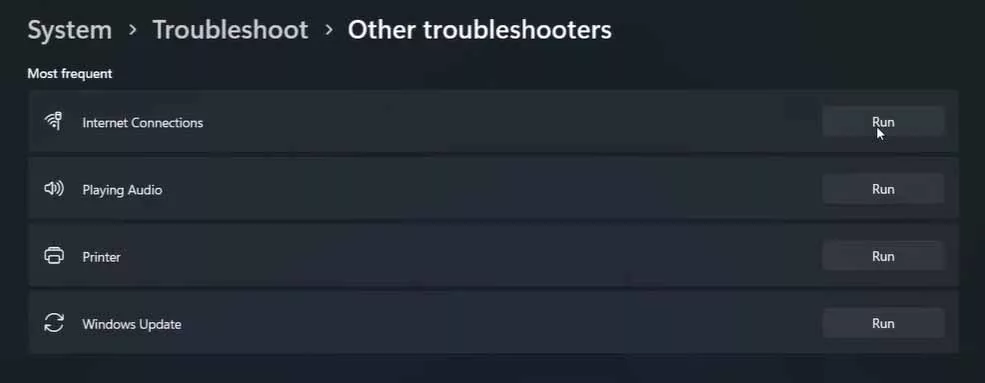
5. On the Internet Connections dialog, click on Troubleshoot my connection to the internet and wait for it until finished.
Method 2: Reset network settings
1. Go to Settings, just right-click on Start and choose settings
2. Go to Network & internet, click on Advanced network settings

3. Advanced network settings, Click on Network reset
4. On Network reset, click on Reset now button and then click Yes
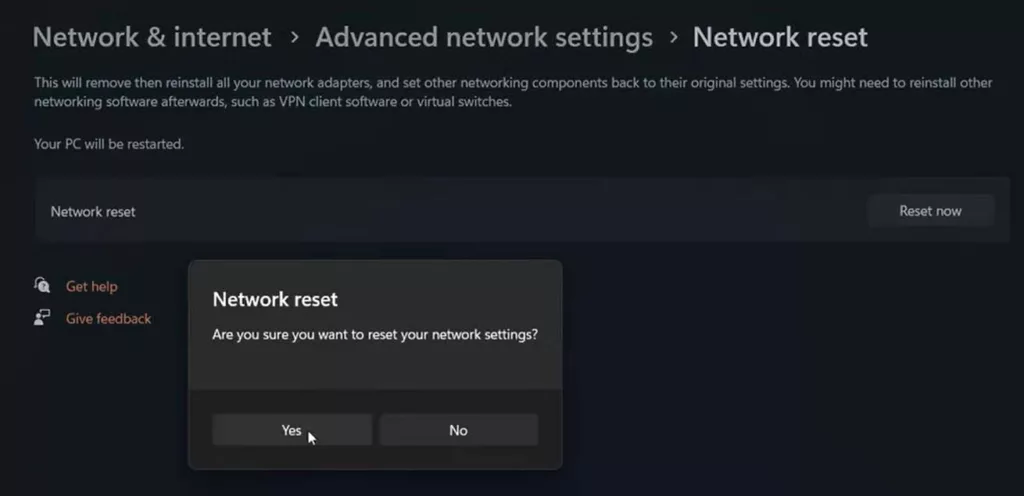
5. After you click Yes, You’re about to be signed out message popup. So click on Close. and restart your PC. And then try connect your WiFi again.
Method 3: Using reset network command
1. Run command prompt as Administrator, just click on Start and type cmd. And right-click and choose Run as Administrator
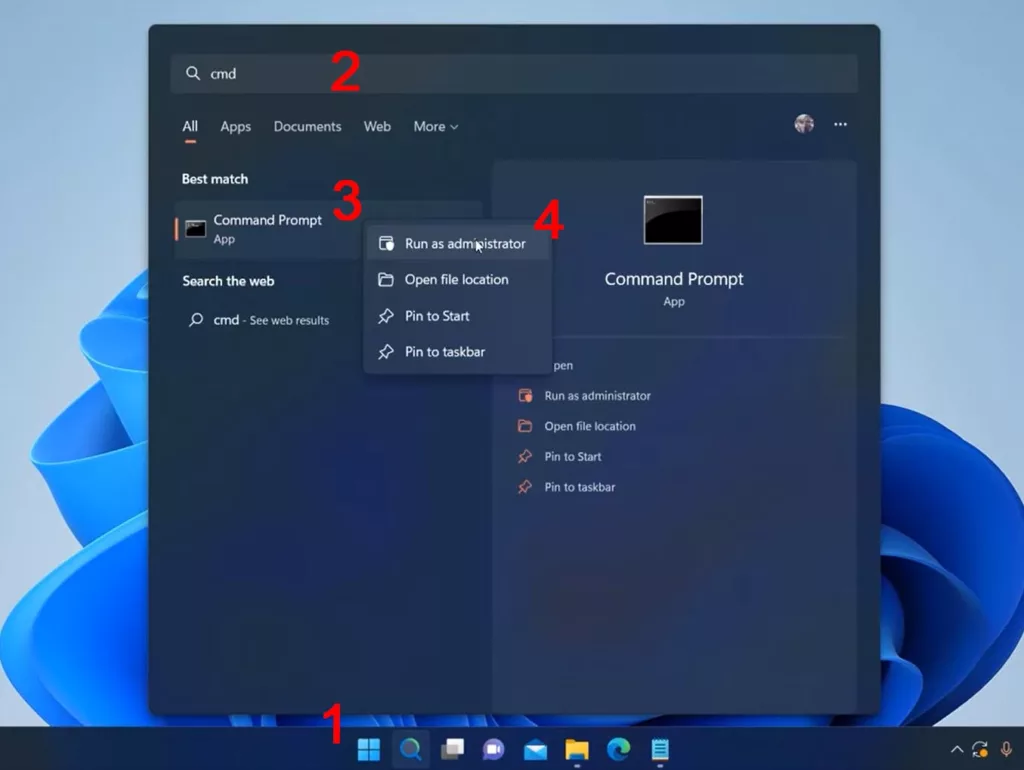
2. And then type command:
netsh int ip reset
netsh advfirewall reset
netsh winsock reset
ipconfig /flushdns
ipconfig /release
ipconfig /renewType above command one by one with press enter, and a last command ipconfig /renew Windows Security dialog, and check Private networks, such as my home or work network and then click on Allow access
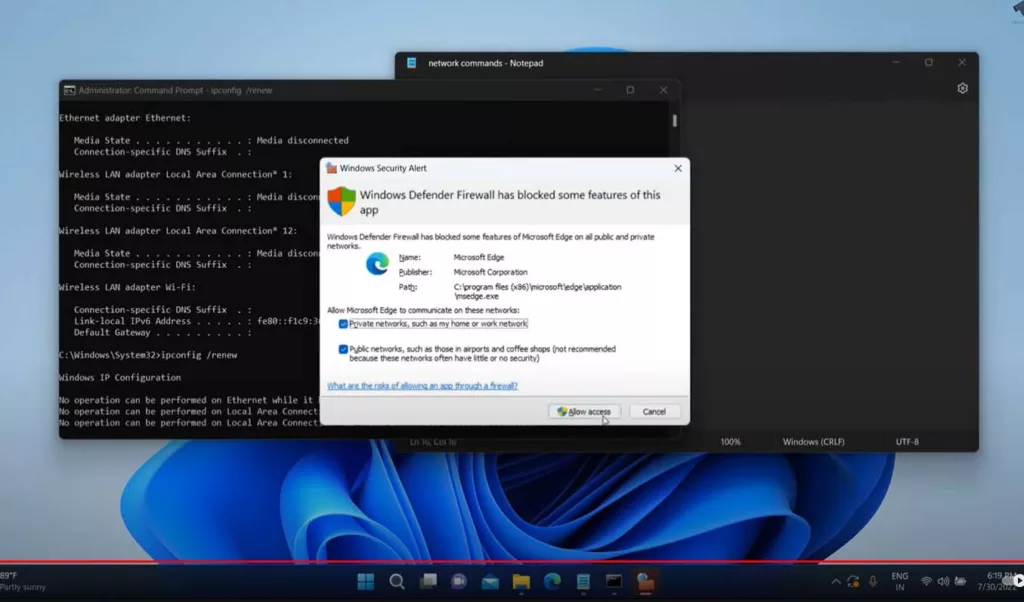
For more understanding, watch a video
Fix No internet access on Windows 11
In Windows 11, When you connect internet but it cannot connect to the internet with a warning message ” No internet access your device can only access other devices on your local network.”
This error may be caused by your computer’s MAC address blocking

How To Fix VPN Error A Connection To The Remote Computer Could Not Be Established In Windows 10
In Windows 10, you can add a VPN Connection to connect out of your network. If you added VPN Connection ready, it has an error message “A connection to the remote computer could not be established. You might need to change the network settings for this connection.” shown under your VPN Connection. So how to fix this problem?
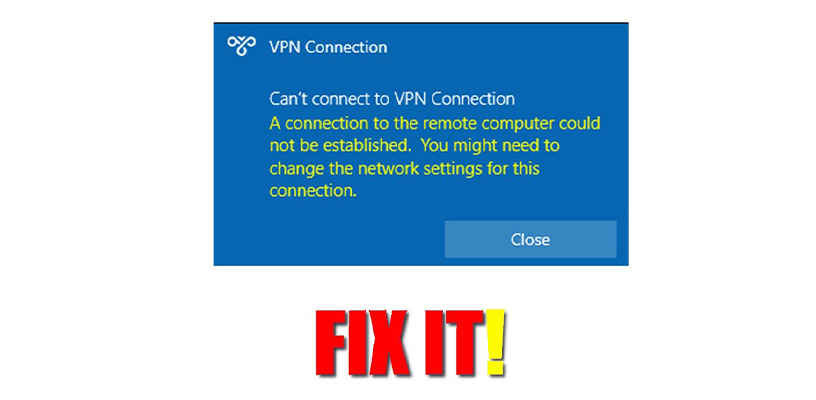
Related Articles
- How to Convert MBR to GPT without loss DATA in Windows 10/11

- Fix WiFi Connected but No Internet Access In Windows 11

- Fix No internet access on Windows 11

- How to fix remote desktop An authentication error has occurred

- How To Fix Windows Update Problems Error Encountered In Windows 10

- How To Fix VPN Error A Connection To The Remote Computer Could Not Be Established In Windows 10


Hi,
I got a recommendation for your website as a valuable resource.
My team uses your website as inspiration for many blog posts they write. I got the idea to contact you and see if we can work together. We have extensive experience in your industry and have written many articles on top-rated websites.
I can share our work with you, and we can write one piece for your website on a topic you still need to cover.
Thank you for your time, and I look forward to working together.
Best,