In Windows 11, When you connect internet but it cannot connect to the internet with a warning message ” No internet access your device can only access other devices on your local network.”
This error may be caused by your computer’s MAC address blocking
Windows contents:
Method 1: So follow me step by step:
1. Right-Click on the Network icon and click on Network or internet settings
2. Click on Advanced network settings
3. On the Related setting, click on More network adapter settings
4. Right-Click on Ethernet, and choose Properties
5. On the Ethernet Properties, click on Configure
6. Go to the Advanced tab
7. In the Property, chose Network Address and check on the Value box, type 08002BE10381 in box
8. And click OK
9. Restart your PC, and try to connect again.
Method 2: if your PC still has no internet access, you can go to check Windows Update and try to update your Windows. Because when you update your Windows some problems that error it can fix.
Some solutions maybe help you fix ” No internet access “
1. Reboot your PC
2. Reboot your router
3. Run the Windows network troubleshooter
4. Disable any VPN connections
5. Check your IP address settings
6. Disable security software
7. Update your wireless drivers
8. Reset your network
How To Fix VPN Error A Connection To The Remote Computer Could Not Be Established In Windows 10
What is VPN? VPN (virtual private network) is a technology that encrypts your internet traffic on unsecured networks to protect your online identity, hide your IP address, and shield your online data from third parties.
In Windows 10, you can add a VPN Connection to connect out of your network. If you added VPN Connection ready, but it has an error message “A connection to the remote computer could not be established. You might need to change the network settings for this connection.” shown under your VPN Connection. So how to fix this problem?
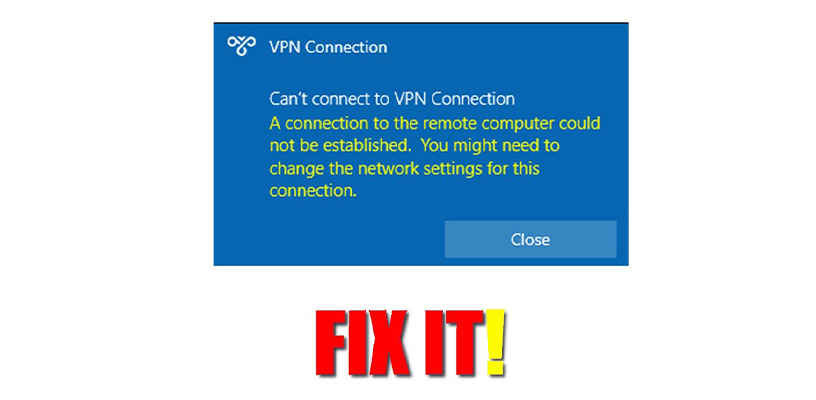
Related Articles
- How to Convert MBR to GPT without loss DATA in Windows 10/11

- Fix WiFi Connected but No Internet Access In Windows 11

- Fix No internet access on Windows 11

- How to fix remote desktop An authentication error has occurred

- How To Fix Windows Update Problems Error Encountered In Windows 10

- How To Fix VPN Error A Connection To The Remote Computer Could Not Be Established In Windows 10


