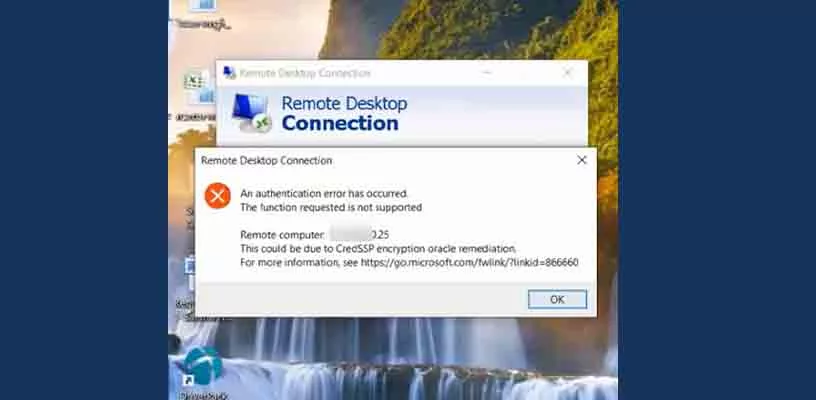The remote Desktop in Windows 10 or Windows 11 connects to Windows 7 or another version. It has a message “An authentication error has occurred. The function requested is not supported. This could be due to CredSSP encryption oracle remediation. For more information“.
Windows Contents:
So How to fix a problem error remote desktop message “An authentication error has occurred. The function requested is not supported. This could be due to CredSSP encryption oracle remediation. For more information”.
You can follow this article:
1- Press Start
2- Type in the search box: Edit group policy

3- Computer Configuration
4- Administrative Templates
5- System
6- Credentials Delegation
7- Double click on the Encryption Oracle Remediation
8- Check Enabled
9- Choose Vulnerable
10- Apply and click OK
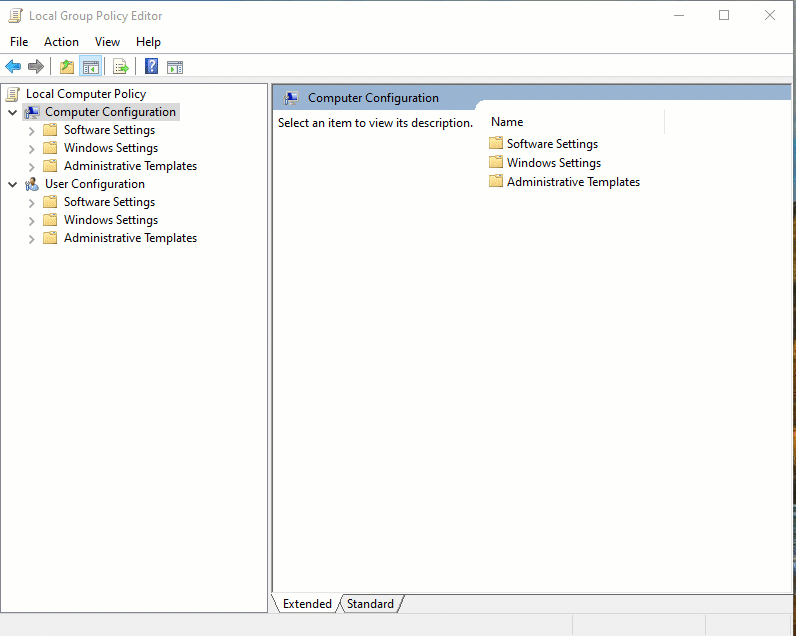
Understanding more with the video:
Encryption Oracle Remediation
This policy setting applies to applications using the CredSSP component (for example Remote Desktop Connection).
Some versions of the CredSSP protocol are vulnerable to an encryption oracle attack against the client. This policy controls compatibility with vulnerable clients and servers. This policy allows you to set the level of protection desired for the encryption oracle vulnerability.
If you enable this policy setting, CredSSP version support will be selected based on the following options:
Force Updated Clients: Client applications which use CredSSP will not be able to fall back to the insecure versions and services using CredSSP will not accept unpatched clients. Note: this setting should not be deployed until all remote hosts support the newest version.
Mitigated: Client applications which use CredSSP will not be able to fall back to the insecure version but services using CredSSP will accept unpatched clients. See the link below for important information about the risk posed by remaining unpatched clients.
Vulnerable: Client applications that use CredSSP will expose the remote servers to attacks by supporting fallback to the insecure versions and services using CredSSP will accept unpatched clients.
Related Articles
- How to Convert MBR to GPT without loss DATA in Windows 10/11

- Fix WiFi Connected but No Internet Access In Windows 11

- Fix No internet access on Windows 11

- How to fix remote desktop An authentication error has occurred
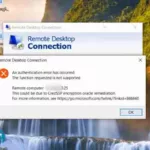
- How To Fix Windows Update Problems Error Encountered In Windows 10

- How To Fix VPN Error A Connection To The Remote Computer Could Not Be Established In Windows 10