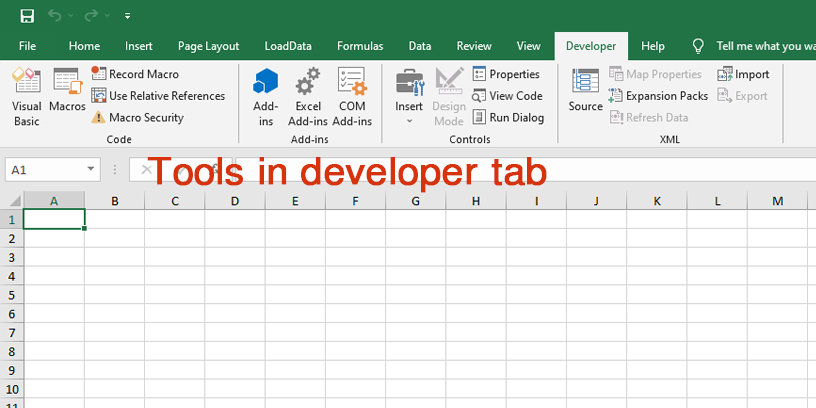Normally you cannot see the Developer tab on the Microsoft Office tab, for the Microsoft Excel application too. Do you know the developer tab? The developer tab is a tab that allows users to develop forms, write code, create macro, and control. It’s very important for VBA developers or advanced excel users. It helps you more than usual with Excel.
You can use developer tab for :
- Visual Basic
- Macros
- Record Macro
- Use Relative References
- Macro Security
- Add-ins
- Add control
Excel Contents:
So if you want to show developer tab, you can follow with this article :
1 – Open Microsoft Excel application
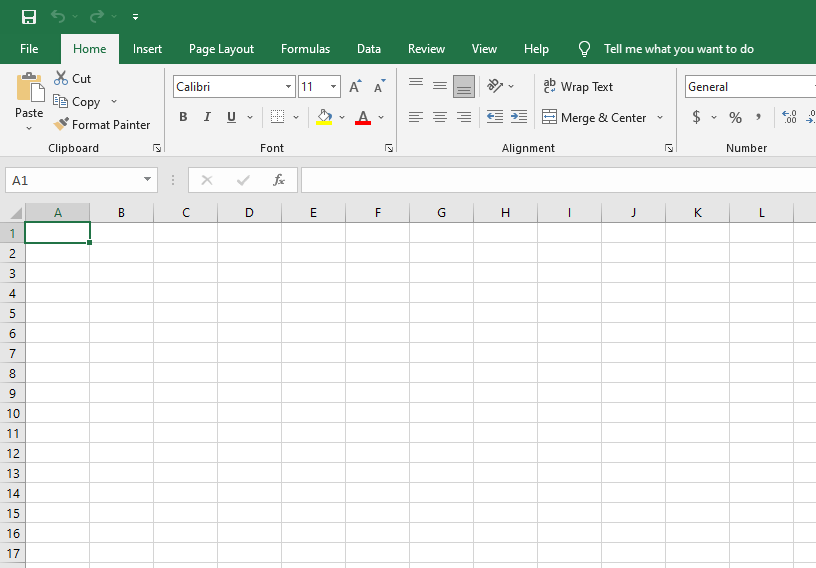
2 – Go to on the File tab
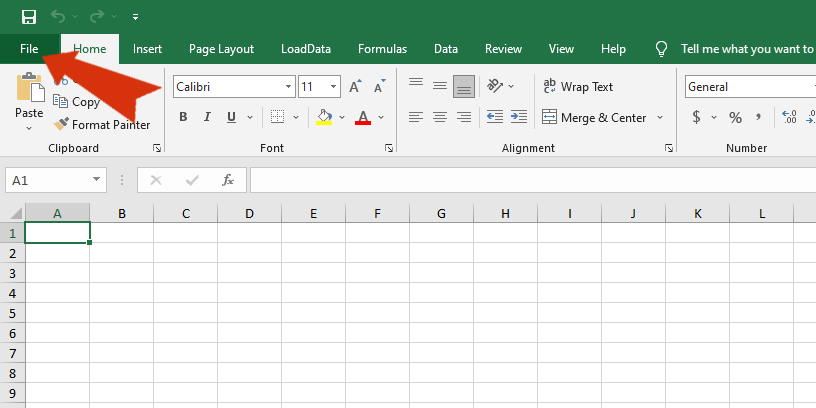
3 – Choose on Options
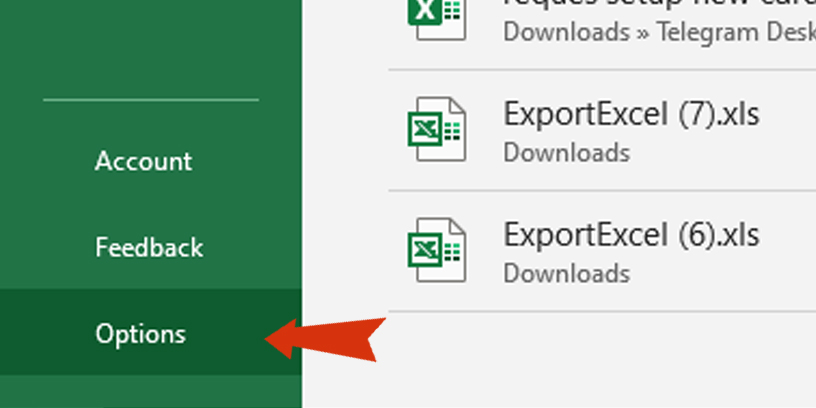
4 – Customize Ribbon
When you click on Options, it will popup the Excel Options dialog box. So to enable the developer tab please choose Customize Ribbon. On the Customize Ribbon side, choose Main Tabs, and the main tabs are checked on the Developer Tab, and OK.
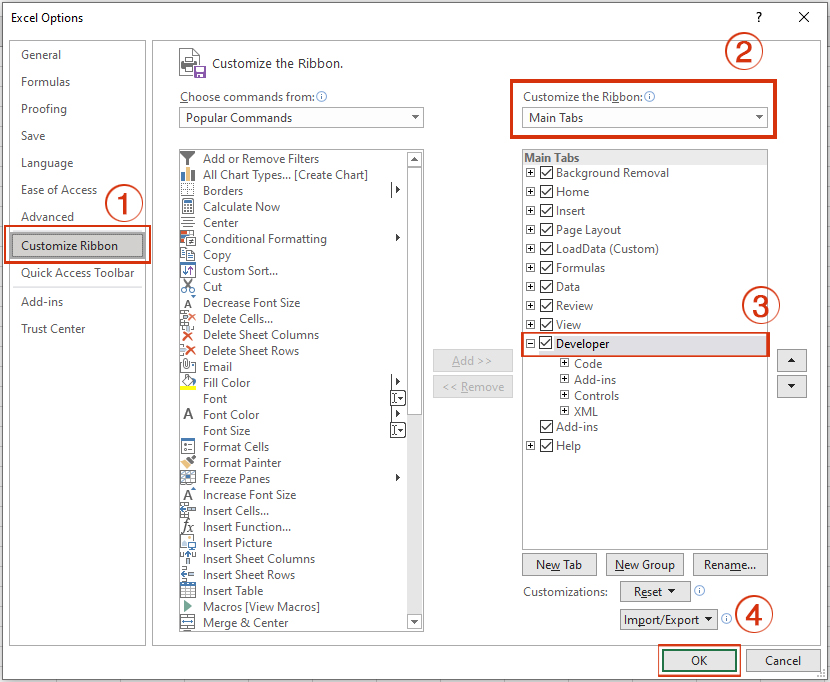
Final Result :