With SQL Server Configuration Manager in Windows 10, if you cannot find it on the Windows search. So for finding it you can go to a path in the Windows system drive (for example drive C).
For SQL Server 2008, 2012, 2014, 2016, 2017, and 2019 versions in Windows 10, please go to C drive and then click on the Windows folder and find a SysWOW64 folder, double click on it and then find SQLServerManager.msc right-click and choose open it. Or copy the below path and paste it into File Explorer.
To find SQL Server Configuration Manager in Windows 10, please go to the below path :
1 – SQL Server 2008
C:\Windows\SysWOW64\SQLServerManager10.msc2 – SQL Server 2012
C:\Windows\SysWOW64\SQLServerManager11.msc3 – SQL Server 2014
C:\Windows\SysWOW64\SQLServerManager12.msc4 – SQL Server 2016
C:\Windows\SysWOW64\SQLServerManager13.msc5 – SQL Server 2017
C:\Windows\SysWOW64\SQLServerManager14.msc6 – SQL Server 2019
C:\Windows\SysWOW64\SQLServerManager15.mscSo you can go with this path and run it
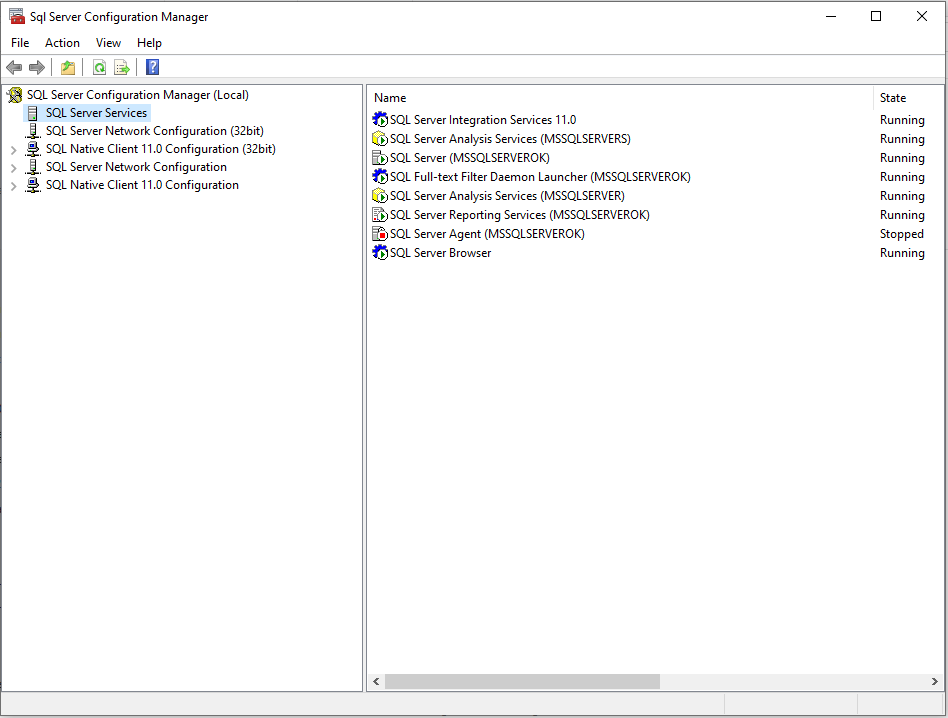

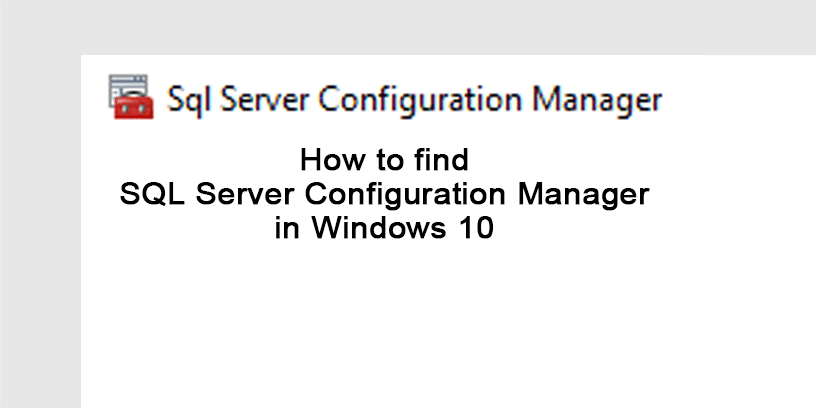
You need to take part in a contest for one of the highest quality sites on the net. I am going to recommend this site!