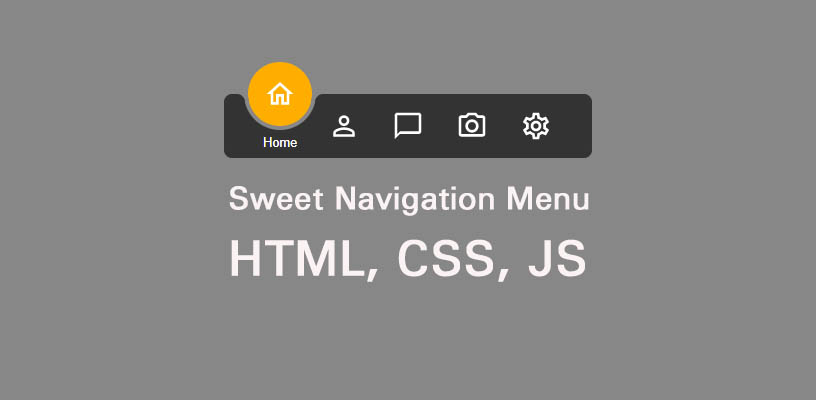Hi everyone, this article is so sweet for you. I have new HTML, CSS, and JavaScript examples for creating a lovely navigation menu. it’s a credit to YT (Online Tutorials) they have a lot of beautiful tutorials about HTML, CSS, and Javascript.
HTML Contents:
Now, let’s start to do this example with source code.
HTML Code
Create an index.html file, and add <ul> tag (unordered list). And in the <li> tag add Home, Account, Message, Photo, and Settings.
<!DOCTYPE html>
<html lang="en">
<head>
<meta charset="UTF-8">
<meta http-equiv="X-UA-Compatible" content="IE=edge">
<meta name="viewport" content="width=device-width, initial-scale=1.0">
<title>Sweet Menu</title>
</head>
<body>
<nav class="navbar-container">
<ul class="list">
<div style="--position: 0;" data-indicator class="indicator">
<div class="corners"></div>
</div>
<li><a href="#" class="active">
<div class="icon">
<svg xmlns="http://www.w3.org/2000/svg" viewBox="0 0 24 24" ><path d="M0 0h24v24H0V0z" fill="none"/><path d="M12 5.69l5 4.5V18h-2v-6H9v6H7v-7.81l5-4.5M12 3L2 12h3v8h6v-6h2v6h6v-8h3L12 3z"/>
</svg>
</div>
<div class="text">Home</div>
</a></li>
<li><a href="#">
<div class="icon">
<svg xmlns="http://www.w3.org/2000/svg" viewBox="0 0 24 24"><path d="M0 0h24v24H0V0z" fill="none"/><path d="M12 5.9c1.16 0 2.1.94 2.1 2.1s-.94 2.1-2.1 2.1S9.9 9.16 9.9 8s.94-2.1 2.1-2.1m0 9c2.97 0 6.1 1.46 6.1 2.1v1.1H5.9V17c0-.64 3.13-2.1 6.1-2.1M12 4C9.79 4 8 5.79 8 8s1.79 4 4 4 4-1.79 4-4-1.79-4-4-4zm0 9c-2.67 0-8 1.34-8 4v3h16v-3c0-2.66-5.33-4-8-4z"/></svg>
</div>
<div class="text">Account</div>
</a></li>
<li><a href="#">
<div class="icon">
<svg xmlns="http://www.w3.org/2000/svg" viewBox="0 0 24 24"><path d="M0 0h24v24H0V0z" fill="none"/><path d="M20 2H4c-1.1 0-2 .9-2 2v18l4-4h14c1.1 0 2-.9 2-2V4c0-1.1-.9-2-2-2zm0 14H6l-2 2V4h16v12z"/></svg>
</div>
<div class="text">Messages</div>
</a></li>
<li><a href="#">
<div class="icon">
<svg xmlns="http://www.w3.org/2000/svg" viewBox="0 0 24 24"><path d="M0 0h24v24H0V0z" fill="none"/><path d="M14.12 4l1.83 2H20v12H4V6h4.05l1.83-2h4.24M15 2H9L7.17 4H4c-1.1 0-2 .9-2 2v12c0 1.1.9 2 2 2h16c1.1 0 2-.9 2-2V6c0-1.1-.9-2-2-2h-3.17L15 2zm-3 7c1.65 0 3 1.35 3 3s-1.35 3-3 3-3-1.35-3-3 1.35-3 3-3m0-2c-2.76 0-5 2.24-5 5s2.24 5 5 5 5-2.24 5-5-2.24-5-5-5z"/></svg>
</div>
<div class="text">Photos</div>
</a></li>
<li><a href="#">
<div class="icon">
<svg xmlns="http://www.w3.org/2000/svg" viewBox="0 0 24 24"><path d="M0 0h24v24H0V0z" fill="none"/><path d="M19.43 12.98c.04-.32.07-.64.07-.98 0-.34-.03-.66-.07-.98l2.11-1.65c.19-.15.24-.42.12-.64l-2-3.46c-.09-.16-.26-.25-.44-.25-.06 0-.12.01-.17.03l-2.49 1c-.52-.4-1.08-.73-1.69-.98l-.38-2.65C14.46 2.18 14.25 2 14 2h-4c-.25 0-.46.18-.49.42l-.38 2.65c-.61.25-1.17.59-1.69.98l-2.49-1c-.06-.02-.12-.03-.18-.03-.17 0-.34.09-.43.25l-2 3.46c-.13.22-.07.49.12.64l2.11 1.65c-.04.32-.07.65-.07.98 0 .33.03.66.07.98l-2.11 1.65c-.19.15-.24.42-.12.64l2 3.46c.09.16.26.25.44.25.06 0 .12-.01.17-.03l2.49-1c.52.4 1.08.73 1.69.98l.38 2.65c.03.24.24.42.49.42h4c.25 0 .46-.18.49-.42l.38-2.65c.61-.25 1.17-.59 1.69-.98l2.49 1c.06.02.12.03.18.03.17 0 .34-.09.43-.25l2-3.46c.12-.22.07-.49-.12-.64l-2.11-1.65zm-1.98-1.71c.04.31.05.52.05.73 0 .21-.02.43-.05.73l-.14 1.13.89.7 1.08.84-.7 1.21-1.27-.51-1.04-.42-.9.68c-.43.32-.84.56-1.25.73l-1.06.43-.16 1.13-.2 1.35h-1.4l-.19-1.35-.16-1.13-1.06-.43c-.43-.18-.83-.41-1.23-.71l-.91-.7-1.06.43-1.27.51-.7-1.21 1.08-.84.89-.7-.14-1.13c-.03-.31-.05-.54-.05-.74s.02-.43.05-.73l.14-1.13-.89-.7-1.08-.84.7-1.21 1.27.51 1.04.42.9-.68c.43-.32.84-.56 1.25-.73l1.06-.43.16-1.13.2-1.35h1.39l.19 1.35.16 1.13 1.06.43c.43.18.83.41 1.23.71l.91.7 1.06-.43 1.27-.51.7 1.21-1.07.85-.89.7.14 1.13zM12 8c-2.21 0-4 1.79-4 4s1.79 4 4 4 4-1.79 4-4-1.79-4-4-4zm0 6c-1.1 0-2-.9-2-2s.9-2 2-2 2 .9 2 2-.9 2-2 2z"/></svg>
</div>
<div class="text">Settings</div>
</a></li>
</ul>
</nav>
</body>
</html>StyleSheet Code (CSS)
Add the below CSS code inside a <head> tag in index.html file for the makeup navigation menu.

<style>
*, *::before, *::after {
box-sizing: border-box;
font-family: Arial, Helvetica, sans-serif;
}
body {
background-color: var(--background-color);
color: #333;
}
:root {
--icon-size: 2rem;
--indicator-spacing: calc(var(--icon-size) / 8);
--border-radius: calc(var(--icon-size) / 4);
--nav-item-padding: calc(var(--icon-size) / 2);
--background-color: rgb(136, 135, 135);
}
.navbar-container {
background-color: #333;
border-radius: var(--border-radius);
width: max-content;
margin: 0 auto;
margin-top: 10rem;
padding: 0 calc(var(--nav-item-padding) * 1.5);
}
.list {
display: flex;
margin: 0;
padding: 0;
list-style: none;
}
.list a {
color: white;
text-decoration: none;
display: flex;
flex-direction: column;
align-items: center;
padding: var(--nav-item-padding);
}
.list .text {
font-size: .8em;
opacity: 0;
pointer-events: none;
transition: 250ms ease-in-out;
position: absolute;
bottom: calc(.5 * var(--nav-item-padding));
transform: translateY(50%);
}
.list .icon {
position: relative;
transition: 250ms ease-in-out;
}
.list .icon svg {
fill: currentColor;
width: var(--icon-size);
height: var(--icon-size);
display: block;
}
.list .active .text {
pointer-events: all;
opacity: 1;
transform: translateY(0);
}
.list .active .icon {
transform: translateY(calc(-50% - var(--nav-item-padding)));
}
.list {
position: relative;
}
.indicator {
position: absolute;
left: calc(var(--position) * (var(--icon-size) + var(--nav-item-padding) * 2));
transition: 250ms ease-in-out;
}
.indicator::after,
.indicator::before {
content: "";
position: absolute;
border-radius: 100%;
}
.indicator::after {
background-color: hsl(41, 100%, 50%);
width: calc(var(--icon-size) * 2);
height: calc(var(--icon-size) * 2);
top: calc(-1 * var(--icon-size));
}
.indicator::before {
background-color: var(--background-color);
width: calc((var(--icon-size) + var(--indicator-spacing)) * 2);
height: calc((var(--icon-size) + var(--indicator-spacing)) * 2);
top: calc(-1 * var(--icon-size) - var(--indicator-spacing));
left: calc(-1 * var(--indicator-spacing));
}
.corners::before {
content: "";
box-sizing: content-box;
position: absolute;
width: var(--border-radius);
height: var(--border-radius);
background-color: #333;
z-index: 1;
top: calc(-1 * var(--indicator-spacing));
left: calc(.2 * var(--indicator-spacing));
transform: translateX(-100%);
border-top-right-radius: 100%;
border-width: calc(var(--indicator-spacing));
border-color: var(--background-color);
border-style: solid;
border-bottom: none;
border-left: none;
}
.corners::after {
content: "";
box-sizing: content-box;
position: absolute;
width: var(--border-radius);
height: var(--border-radius);
background-color: #333;
z-index: 1;
top: calc(-1 * var(--indicator-spacing));
left: calc(var(--icon-size) * 2 + -.2 * var(--indicator-spacing));
border-top-left-radius: 100%;
border-width: calc(var(--indicator-spacing));
border-color: var(--background-color);
border-style: solid;
border-bottom: none;
border-right: none;
}
</style>JavaScript code
In index.html, add JavaScript code at the bottom of the body code inside the <body> tag for creating an event when you click on a menu.
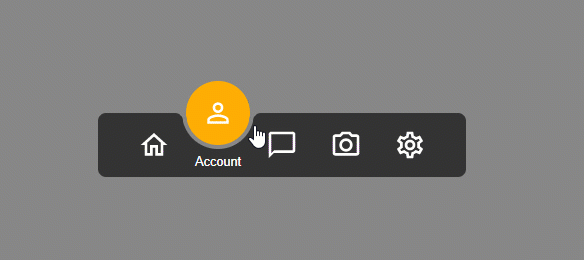
<script>
const indicator = document.querySelector("[data-indicator]")
document.addEventListener("click", e => {
let anchor
if (e.target.matches("a")) {
anchor = e.target
} else {
anchor = e.target.closest("a")
}
if (anchor != null) {
const allAnchors = [...document.querySelectorAll("a")]
const index = allAnchors.indexOf(anchor)
indicator.style.setProperty("--position", index)
document.querySelectorAll("a").forEach(elem => {
elem.classList.remove("active")
})
anchor.classList.add("active")
}
})
</script>Completely code:
<!DOCTYPE html>
<html lang="en">
<head>
<meta charset="UTF-8">
<meta http-equiv="X-UA-Compatible" content="IE=edge">
<meta name="viewport" content="width=device-width, initial-scale=1.0">
<title>Sweet Menu</title>
<style>
*, *::before, *::after {
box-sizing: border-box;
font-family: Arial, Helvetica, sans-serif;
}
body {
background-color: var(--background-color);
color: #333;
}
:root {
--icon-size: 2rem;
--indicator-spacing: calc(var(--icon-size) / 8);
--border-radius: calc(var(--icon-size) / 4);
--nav-item-padding: calc(var(--icon-size) / 2);
--background-color: rgb(136, 135, 135);
}
.navbar-container {
background-color: #333;
border-radius: var(--border-radius);
width: max-content;
margin: 0 auto;
margin-top: 10rem;
padding: 0 calc(var(--nav-item-padding) * 1.5);
}
.list {
display: flex;
margin: 0;
padding: 0;
list-style: none;
}
.list a {
color: white;
text-decoration: none;
display: flex;
flex-direction: column;
align-items: center;
padding: var(--nav-item-padding);
}
.list .text {
font-size: .8em;
opacity: 0;
pointer-events: none;
transition: 250ms ease-in-out;
position: absolute;
bottom: calc(.5 * var(--nav-item-padding));
transform: translateY(50%);
}
.list .icon {
position: relative;
transition: 250ms ease-in-out;
}
.list .icon svg {
fill: currentColor;
width: var(--icon-size);
height: var(--icon-size);
display: block;
}
.list .active .text {
pointer-events: all;
opacity: 1;
transform: translateY(0);
}
.list .active .icon {
transform: translateY(calc(-50% - var(--nav-item-padding)));
}
.list {
position: relative;
}
.indicator {
position: absolute;
left: calc(var(--position) * (var(--icon-size) + var(--nav-item-padding) * 2));
transition: 250ms ease-in-out;
}
.indicator::after,
.indicator::before {
content: "";
position: absolute;
border-radius: 100%;
}
.indicator::after {
background-color: hsl(41, 100%, 50%);
width: calc(var(--icon-size) * 2);
height: calc(var(--icon-size) * 2);
top: calc(-1 * var(--icon-size));
}
.indicator::before {
background-color: var(--background-color);
width: calc((var(--icon-size) + var(--indicator-spacing)) * 2);
height: calc((var(--icon-size) + var(--indicator-spacing)) * 2);
top: calc(-1 * var(--icon-size) - var(--indicator-spacing));
left: calc(-1 * var(--indicator-spacing));
}
.corners::before {
content: "";
box-sizing: content-box;
position: absolute;
width: var(--border-radius);
height: var(--border-radius);
background-color: #333;
z-index: 1;
top: calc(-1 * var(--indicator-spacing));
left: calc(.2 * var(--indicator-spacing));
transform: translateX(-100%);
border-top-right-radius: 100%;
border-width: calc(var(--indicator-spacing));
border-color: var(--background-color);
border-style: solid;
border-bottom: none;
border-left: none;
}
.corners::after {
content: "";
box-sizing: content-box;
position: absolute;
width: var(--border-radius);
height: var(--border-radius);
background-color: #333;
z-index: 1;
top: calc(-1 * var(--indicator-spacing));
left: calc(var(--icon-size) * 2 + -.2 * var(--indicator-spacing));
border-top-left-radius: 100%;
border-width: calc(var(--indicator-spacing));
border-color: var(--background-color);
border-style: solid;
border-bottom: none;
border-right: none;
}
</style>
</head>
<body>
<nav class="navbar-container">
<ul class="list">
<div style="--position: 0;" data-indicator class="indicator">
<div class="corners"></div>
</div>
<li><a href="#" class="active">
<div class="icon">
<svg xmlns="http://www.w3.org/2000/svg" viewBox="0 0 24 24" ><path d="M0 0h24v24H0V0z" fill="none"/><path d="M12 5.69l5 4.5V18h-2v-6H9v6H7v-7.81l5-4.5M12 3L2 12h3v8h6v-6h2v6h6v-8h3L12 3z"/>
</svg>
</div>
<div class="text">Home</div>
</a></li>
<li><a href="#">
<div class="icon">
<svg xmlns="http://www.w3.org/2000/svg" viewBox="0 0 24 24"><path d="M0 0h24v24H0V0z" fill="none"/><path d="M12 5.9c1.16 0 2.1.94 2.1 2.1s-.94 2.1-2.1 2.1S9.9 9.16 9.9 8s.94-2.1 2.1-2.1m0 9c2.97 0 6.1 1.46 6.1 2.1v1.1H5.9V17c0-.64 3.13-2.1 6.1-2.1M12 4C9.79 4 8 5.79 8 8s1.79 4 4 4 4-1.79 4-4-1.79-4-4-4zm0 9c-2.67 0-8 1.34-8 4v3h16v-3c0-2.66-5.33-4-8-4z"/></svg>
</div>
<div class="text">Account</div>
</a></li>
<li><a href="#">
<div class="icon">
<svg xmlns="http://www.w3.org/2000/svg" viewBox="0 0 24 24"><path d="M0 0h24v24H0V0z" fill="none"/><path d="M20 2H4c-1.1 0-2 .9-2 2v18l4-4h14c1.1 0 2-.9 2-2V4c0-1.1-.9-2-2-2zm0 14H6l-2 2V4h16v12z"/></svg>
</div>
<div class="text">Messages</div>
</a></li>
<li><a href="#">
<div class="icon">
<svg xmlns="http://www.w3.org/2000/svg" viewBox="0 0 24 24"><path d="M0 0h24v24H0V0z" fill="none"/><path d="M14.12 4l1.83 2H20v12H4V6h4.05l1.83-2h4.24M15 2H9L7.17 4H4c-1.1 0-2 .9-2 2v12c0 1.1.9 2 2 2h16c1.1 0 2-.9 2-2V6c0-1.1-.9-2-2-2h-3.17L15 2zm-3 7c1.65 0 3 1.35 3 3s-1.35 3-3 3-3-1.35-3-3 1.35-3 3-3m0-2c-2.76 0-5 2.24-5 5s2.24 5 5 5 5-2.24 5-5-2.24-5-5-5z"/></svg>
</div>
<div class="text">Photos</div>
</a></li>
<li><a href="#">
<div class="icon">
<svg xmlns="http://www.w3.org/2000/svg" viewBox="0 0 24 24"><path d="M0 0h24v24H0V0z" fill="none"/><path d="M19.43 12.98c.04-.32.07-.64.07-.98 0-.34-.03-.66-.07-.98l2.11-1.65c.19-.15.24-.42.12-.64l-2-3.46c-.09-.16-.26-.25-.44-.25-.06 0-.12.01-.17.03l-2.49 1c-.52-.4-1.08-.73-1.69-.98l-.38-2.65C14.46 2.18 14.25 2 14 2h-4c-.25 0-.46.18-.49.42l-.38 2.65c-.61.25-1.17.59-1.69.98l-2.49-1c-.06-.02-.12-.03-.18-.03-.17 0-.34.09-.43.25l-2 3.46c-.13.22-.07.49.12.64l2.11 1.65c-.04.32-.07.65-.07.98 0 .33.03.66.07.98l-2.11 1.65c-.19.15-.24.42-.12.64l2 3.46c.09.16.26.25.44.25.06 0 .12-.01.17-.03l2.49-1c.52.4 1.08.73 1.69.98l.38 2.65c.03.24.24.42.49.42h4c.25 0 .46-.18.49-.42l.38-2.65c.61-.25 1.17-.59 1.69-.98l2.49 1c.06.02.12.03.18.03.17 0 .34-.09.43-.25l2-3.46c.12-.22.07-.49-.12-.64l-2.11-1.65zm-1.98-1.71c.04.31.05.52.05.73 0 .21-.02.43-.05.73l-.14 1.13.89.7 1.08.84-.7 1.21-1.27-.51-1.04-.42-.9.68c-.43.32-.84.56-1.25.73l-1.06.43-.16 1.13-.2 1.35h-1.4l-.19-1.35-.16-1.13-1.06-.43c-.43-.18-.83-.41-1.23-.71l-.91-.7-1.06.43-1.27.51-.7-1.21 1.08-.84.89-.7-.14-1.13c-.03-.31-.05-.54-.05-.74s.02-.43.05-.73l.14-1.13-.89-.7-1.08-.84.7-1.21 1.27.51 1.04.42.9-.68c.43-.32.84-.56 1.25-.73l1.06-.43.16-1.13.2-1.35h1.39l.19 1.35.16 1.13 1.06.43c.43.18.83.41 1.23.71l.91.7 1.06-.43 1.27-.51.7 1.21-1.07.85-.89.7.14 1.13zM12 8c-2.21 0-4 1.79-4 4s1.79 4 4 4 4-1.79 4-4-1.79-4-4-4zm0 6c-1.1 0-2-.9-2-2s.9-2 2-2 2 .9 2 2-.9 2-2 2z"/></svg>
</div>
<div class="text">Settings</div>
</a></li>
</ul>
</nav>
<script>
const indicator = document.querySelector("[data-indicator]")
document.addEventListener("click", e => {
let anchor
if (e.target.matches("a")) {
anchor = e.target
} else {
anchor = e.target.closest("a")
}
if (anchor != null) {
const allAnchors = [...document.querySelectorAll("a")]
const index = allAnchors.indexOf(anchor)
indicator.style.setProperty("--position", index)
document.querySelectorAll("a").forEach(elem => {
elem.classList.remove("active")
})
anchor.classList.add("active")
}
})
</script>
</body>
</html>For more understanding, watch the video: