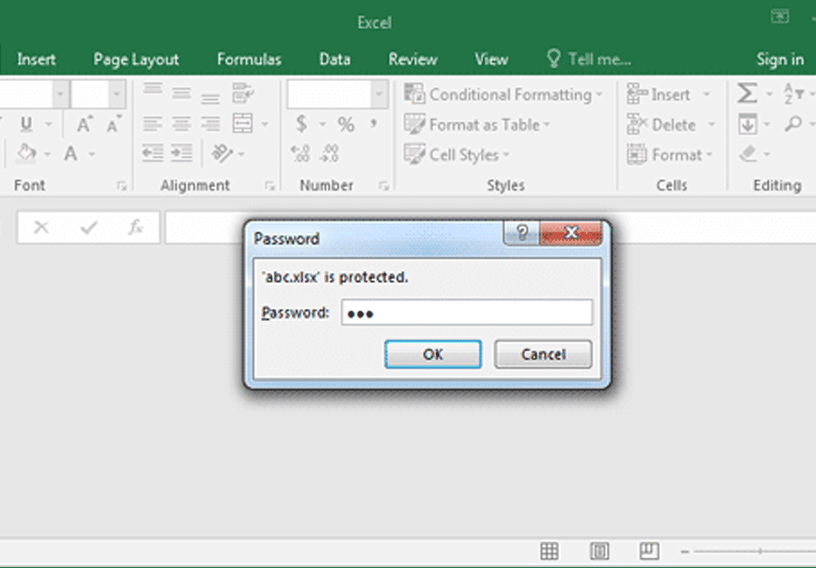All your documents have in your PC, USB flash, If the user can use your pc or USB flash and your PC has installed Microsoft Office (Excel), So they can open your Excel file and view your data. So Microsoft Excel allows you to create a password to protect your Excel Workbook and so if you want to create a password for your Excel Workbook, you can follow some steps.
Excel Contents:
How to put a password on Excel Workbook
- Step 1: Open your Excel Workbook
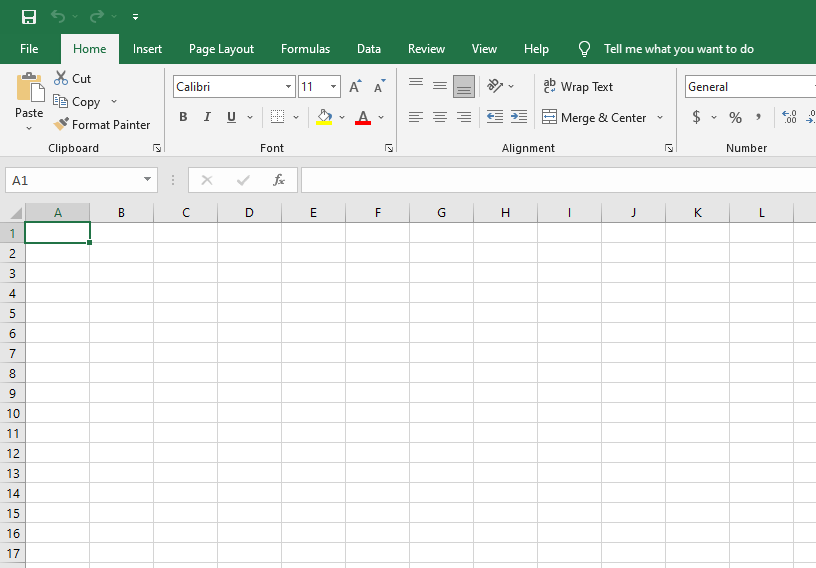
- Step 2: Go to the Review tab
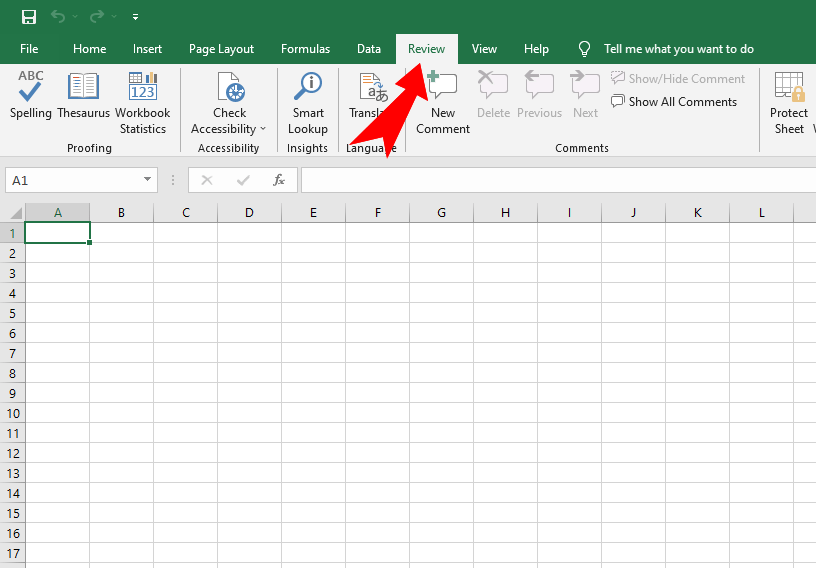
- Step 3: Click on Protect Workbook
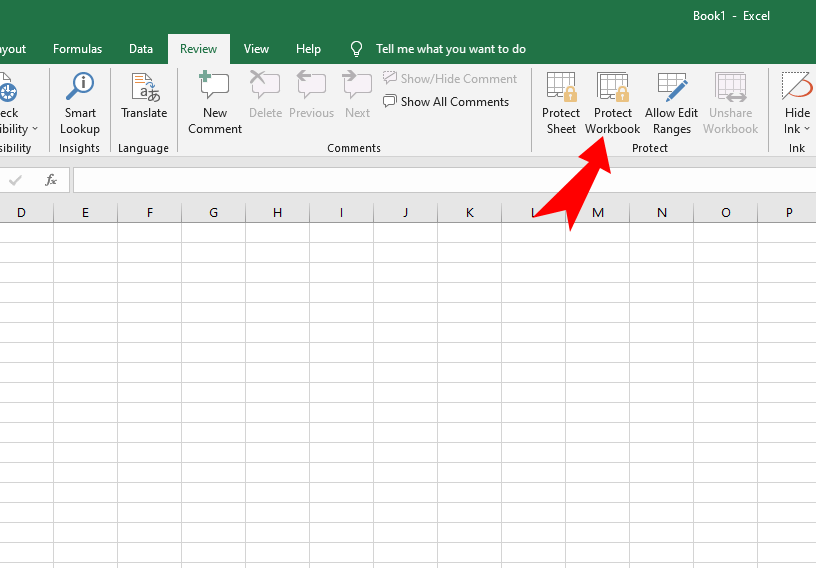
- Step 4: Enter your password and click OK – > Confirm your password and click OK
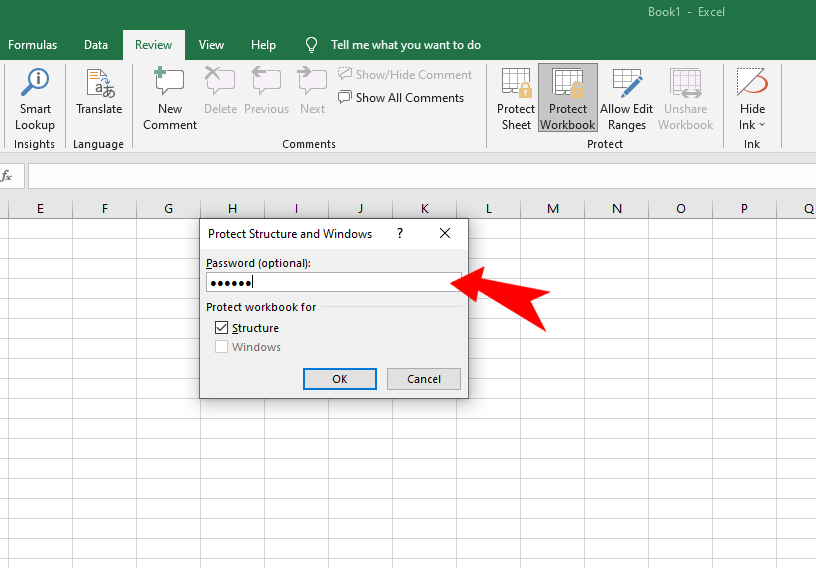
- Step 5: Save your Excel Workbook
This tutorial is applied with a new Excel Workbook or Existing Excel Workbook. So I hope you enjoy it. It’s secure your file don’t allow someone to open your documents.
But my warning is don’t forget your password, Thanks