Microsoft Word is a member of the Microsoft Office application. A lot of people around the world are using it for helping with their work, assignment, and other documents on PC. So Ms Word is a very important application. All users can open a Word file when they use pc or your Word file place. And if you want to keep your documents secure, you can password protect your Word document.
If you want to password protect your Word document, you can follow with me:
1 – Open the Word document
If you create a new Word document, you just create a new blank document. but if you have an existing Word file, you just open it.
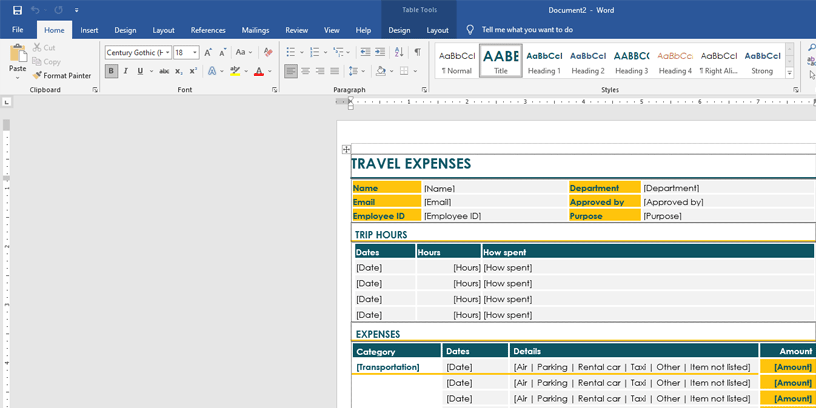
2 – Click on the File tab
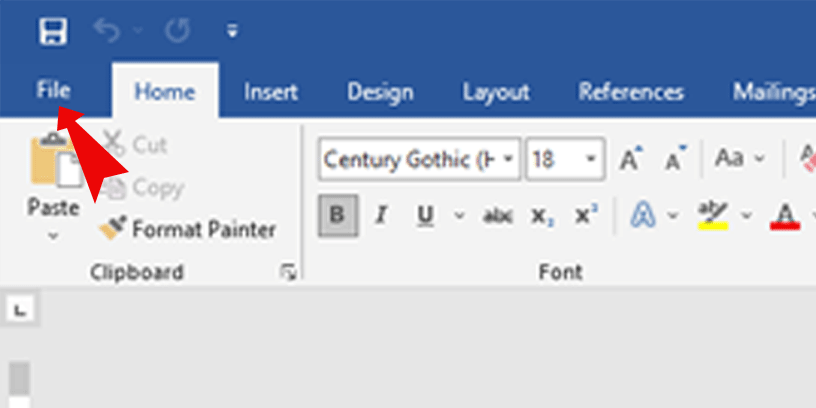
3 – Click on the Info menu
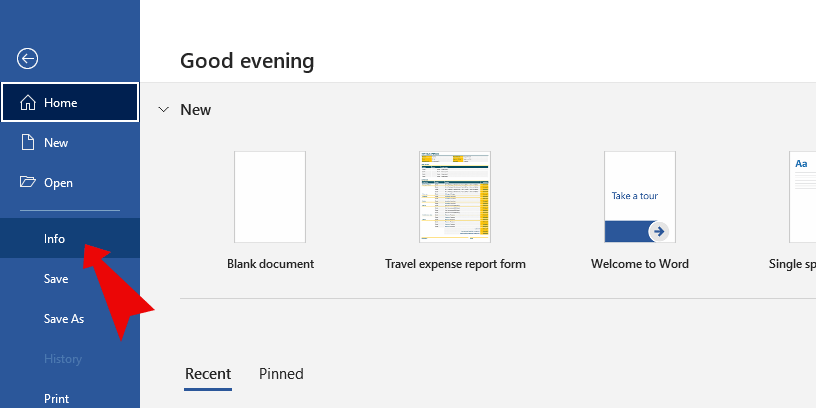
4 – Click on Protect Document and then select Encrypt With Password
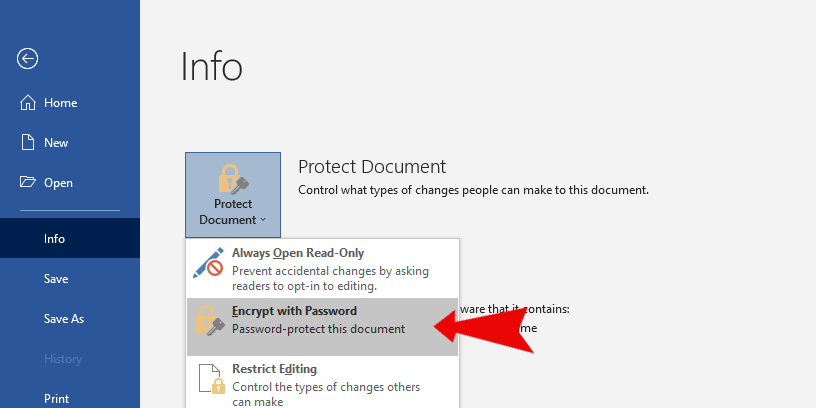
5 – Enter your password
When you select Encrypt with Password, It will show you a password dialog box. So you can input the password that you need to protect. And then click OK
Caution: if you lose or forget the password, it cannot be recovered. It is advisable to keep a list of passwords and their corresponding document names is a safe place. (Remember that passwords are case-sensitive.)
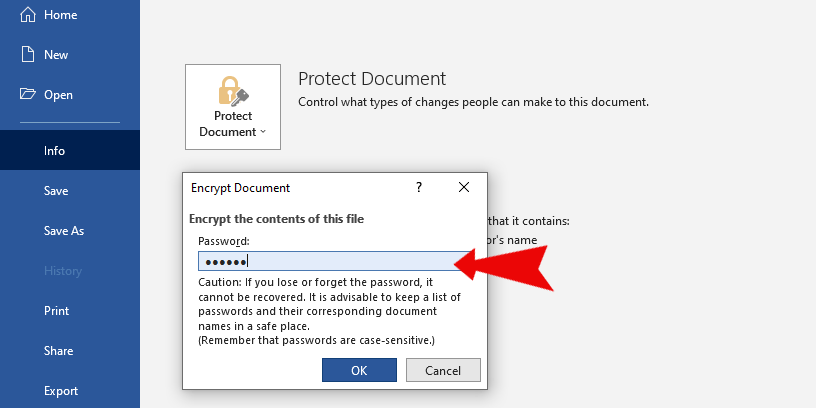
6 – Confirm Password: Enter your password for confirmation again, and then click OK
7 – When you input the password and confirm the password is ready, It will show you protect screen
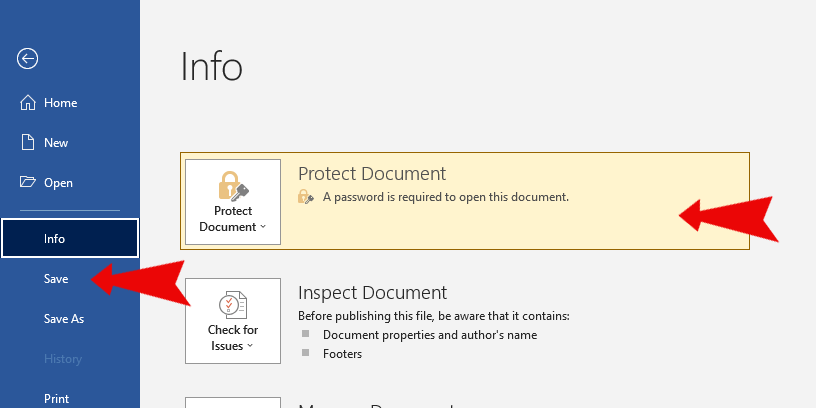
Finally, please save your Excel file.
If you want to test whether your Word document requires an input password or not, you can Exit the Microsoft Word application and open your Word document again.

